This page is licensed under Creative Commons under Attribution 4.0 International. Anyone can share content from this page, with attribution and link to College MatchPoint requested.
Your Game Plan For Completing the SRAR
The Self-Reported Academic Record, or SRAR, is a form that allows students to enter their high school grades, courses, GPA, and class rank directly into a standardized system. Many colleges now use the SRAR in place of an official transcript during the initial application review. Once a student completes their SRAR, they can link it to multiple participating colleges, saving time and reducing the need for repeated transcript requests.
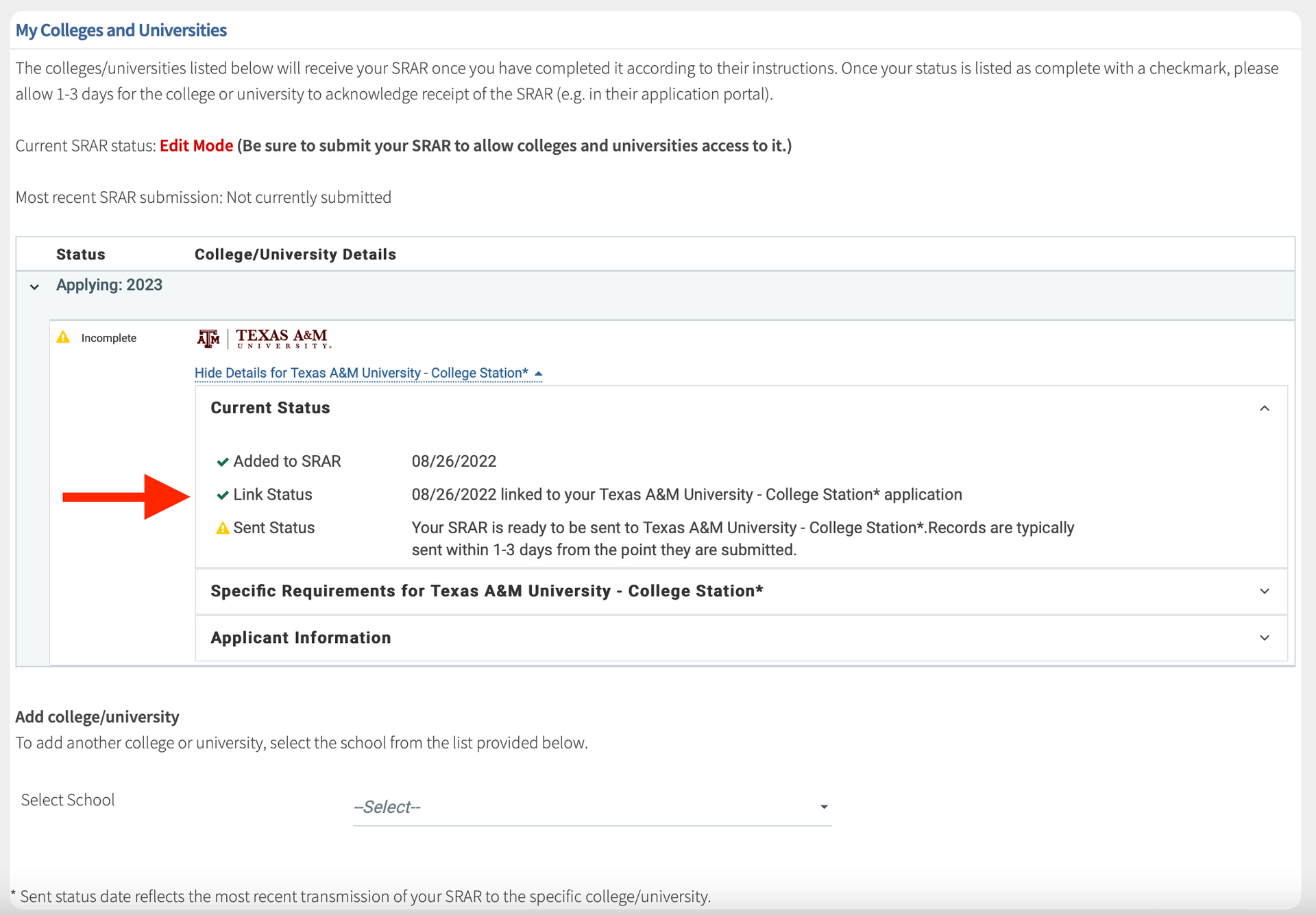
While it’s a bit of extra work for students, filling out the SRAR once and then sharing it with colleges that accept it means that the application may be completed faster since you don’t have to wait for a counselor to send your transcript. You may also hear back more quickly from universities with rolling admissions.
Pro-tip: Fill out the SRAR over the summer when you have extra time! It’s stressful to try to fill it out when you’re trying to submit an application.
Colleges That Use the SRAR
The following universities require or strongly encourage applicants to submit a SRAR:
Baylor University, Binghamton University, Clemson University, Duquesne University, Florida A&M University, Florida Polytechnic University, Florida State University, Kean University, Louisiana State University, New College of Florida, New York University, Pennsylvania State University, Rutgers University (all campuses), Texas A&M University, Texas Tech University, University at Buffalo, University of Connecticut, University of Delaware, University of Florida, University of Minnesota Twin Cities, University of North Florida, University of Oregon, University of Pittsburgh, University of South Florida, University of Tennessee Knoxville, University of Texas at San Antonio, University of West Florida, and Virginia Tech.
If any of these schools are on your list, completing the SRAR accurately and on time is essential.
Why Colleges Use the SRAR
The SRAR helps colleges review student records faster and more consistently. Because high schools format transcripts in different ways, admissions officers can spend hours deciphering formats. The SRAR standardizes that process. It also helps students by putting them in control. You do not need to wait for a counselor to send your transcript, and you only need to complete the form once.
You will only need to submit an official transcript if you are accepted and choose to enroll. This can also help save money if your school charges a fee for transcript requests.
How to Complete the SRAR
Step 1: Gather your materials.
You will need your unofficial high school transcript or your most recent report cards. Make sure you also have a list of courses in progress, your GPA, class rank (if applicable), and any test scores such as SAT, ACT, or TOEFL.
Step 2: Create your SRAR account.
Visit
https://srar.selfreportedtranscript.com and create an account using the same email address you used for your college applications. Do not use a shared or family email. Be sure to save your login information in a safe place.
Step 3: Fill in your coursework and grades.
Start with your core academic subjects—English, math, science, social studies, and world language. Enter each course exactly as it appears on your transcript. Do not round or convert grades. If you received an 89, list it as 89, not as a B+. For dual enrollment or college courses taken during high school, enter them once and mark them clearly. If you are currently taking a course, mark the grade as "In Progress."
Step 4: Save your work.
The SRAR does not need to be completed in one sitting. You can log out and return later. Just make sure you save your entries as you go.
Step 5: Link your SRAR to each school.
Once your SRAR is complete, log in to each college’s application portal and follow their instructions to link your SRAR. Each school may use a slightly different process, so check their website carefully. If you do not complete this step, your application may remain incomplete, even if your SRAR is finished.
Tips to Make the Process Easier
Ask a parent or trusted adult to read off grades while you type—they can help spot errors and keep you focused. Use a modern browser such as Chrome or Firefox for the best performance. And remember, only include middle school courses if you received high school credit for them.
Do not average your grades. If you earned separate grades for each semester, enter them both. If your school provides one final grade for the year, enter that instead. Be sure to follow all prompts exactly.
What Happens Next
Once your SRAR is submitted and linked to your applications, you can rest a bit easier. The universities on your list will review your record based on the data you provided. You will only need to send your official transcript after you are admitted and decide to enroll.
The SRAR has a
YouTube channel with instruction videos for all parts of the SRAR. It might be helpful to review the videos before you fill it out. If you have questions while filling out the SRAR, use
this link to find helpful information or contact SRAR for help.


